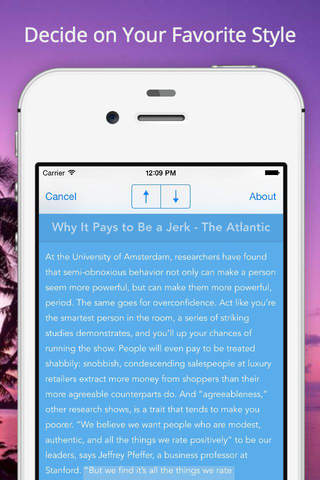Textshot+ - Create and Share Beautiful Textshots
Textshot+ lets you create and share beautiful text screenshots from anywhere on the web.
In order to use Textshot+, go to any website with text you want to share, select the text youd like to emphasize (optional), tap the share button in the bottom navigation bar of your browser, and select Textshot+. From here, you will be able to select the paragraph range youd like to share using the up and down arrows to add or subtract paragraphs from the top or bottom portions of your text snippet.
Once youre done, you can save the image to your camera roll, send it in a message, attach it to an email, share it to Twitter, or do anything else you can do in the iOS share sheet.
Happy Textshotting!